Lenovo enables man-in-the-middle attacks through superfish adware

Lenovo, one of the world’s largest manufacturers of computers, recently publicly admitted that its laptops shipped with preinstalled adware called Superfish. This adware not only inserted unnecessary advertisements into the user’s search results, but also enabled man-in-the-middle attacks.
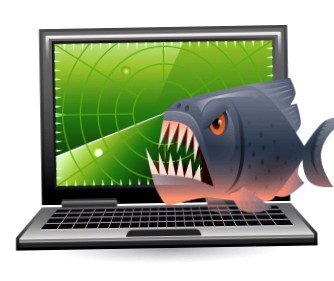
A man-in-the-middle attack occurs when an attacker inserts himself into communications between two partners and intercepts traffic to steal and even manipulate personal data or passwords. In this case, Superfish rewrote the SSL certificate of websites the user trusted on the affected laptop to display ads. This allowed an attacker to directly access the user’s encrypted data.
The discovery of this vulnerability in Lenovo’s software has led to an outcry in the tech community and raises questions about the security of pre-installed software on computers. It remains to be seen how Lenovo will respond to this incident and what measures will be taken to ensure that user privacy and security are maintained in the future.
What happened?
Superfish adware, which Lenovo introduced in 2014, poses a significant security threat to users. The company has added a layer to display targeted ads to users by analyzing their browsing behavior. However, the adware also has a feature to manipulate HTTPS connections, which allows an attacker to steal sensitive information.
The Superfish software installs a self-signed root certificate on the system, which is used when manipulating HTTPS connections. Since the certificate is displayed to browsers as trusted, the attacker can intercept the traffic between the user and the target website and see and manipulate the transmitted data.
Several security researchers have discovered the questionable effects of the Superfish software, and the company has responded after public complaints and a massive pressure from its customers. Lenovo has published instructions on how to remove the Superfish software, and has admitted that it made a mistake by installing the software on its computers.
How Superfish adware works
The Superfish adware was pre-installed by Lenovo on some of its computers. The program is supposed to allow the user to visually search and compare products. However, this functionality is achieved through a questionable process: the adware redirects the user’s traffic and interposes itself between the user’s browser and the website the user is visiting.
This allows the adware to display which products are similar on the visited website, which is supposed to trick the user into buying products. However, this process also compromises the SSL encryption process, making a man-in-the-middle attack possible. Through this attack, an attacker can intercept or even upload sensitive data such as passwords.
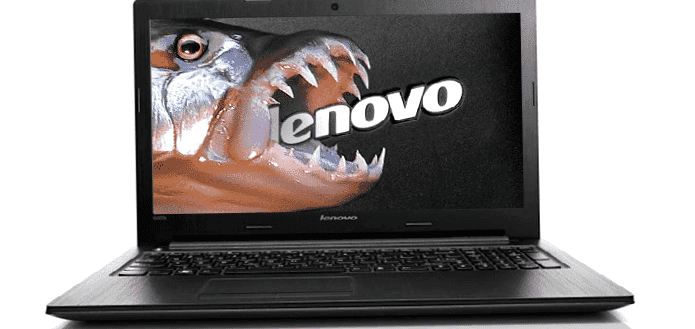
- How the man-in-the-middle attack works?
- The attacker uses the adware to redirect the user’s traffic, inserting himself between the user and the website he is surfing on.
- The attacker presents a fake SSL certificate, pretending to be a legitimate website, in order to encrypt the connection and display the encrypted lock icon to the user in the browser.
- The user then enters his sensitive data, such as login details or credit card numbers, without realizing it.
- The attacker can now intercept the transmitted data and gain access to the user’s accounts.
It is important to note that Lenovo has since removed the adware and issued an official apology. However, users should still check if the program is installed on their computer and remove it if so.
Lenovo’s response to Superfish adware
Lenovo, a leading manufacturer of computers and technology accessories, has been the focus of criticism lately because of the Superfish adware found on many of the laptops sold by Lenovo. The company responded quickly to the allegations and took steps to address the problem.
Lenovo released an official apology for implanting the Superfish adware on its laptops and announced that it will stop installing adware on their devices. The company also promised to provide a list of tools that users can use to remove the adware from their computers.
To regain the trust of its customers, Lenovo also launched a campaign to improve the security of its products. As part of the campaign, the company announced a partnership with Intel to develop technology to prevent future malware attacks.
- Lenovo published an official apology
- The company stopped installing adware on their laptops
- Lenovo offers tools to remove the adware from its customers’ computers computers
- Lenovo announced a collaboration with Intel to develop technology to prevent malware attacks
Overall, Lenovo has responded quickly and appropriately to the situation by taking responsibility for the problem and taking steps to improve the security of its products.
Help yourself protect against Superfish adware and man-in-the-middle attacks
As a user, you can take several measures to protect yourself from Superfish adware and other dangerous attacks on the web. A basic defense method is to regularly check system software and third-party software for updates and install them promptly. In particular, you should make sure that the antivirus software and firewall you use are always up to date.
Another effective measure is avoiding public Wi-Fi and using VPN connections when surfing the web. This will prevent attackers from spying on and manipulating your data. In addition, users should make sure their passwords are secure and unique to make it harder for hackers to gain access to sensitive data.
If possible, it is also advisable to limit the use of software that comes from companies known to use unethical practices such as Superfish adware. Instead, users should use software that comes from trusted sources. In addition, you should remain alert and take immediate action to inspect the computer for malware in case of any unusual behavior of the computer, such as a strange file name or unexplained network activity.
- In summary, to protect against Superfish adware and man-in-the-middle attacks, we recommend:
- Regularly checking and updating system software and third-party software
- Use of VPN connections and avoidance of public Wi-Fi
- Use of unique and secure passwords
- Restricting the use of unethical software
- Paying attention to unusual computer behavior and acting quickly if malware is suspected